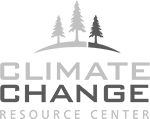Overview & Applicability
Climate Wizard encompasses two distinct tools that are based on the same data, but have different functionalities: Climate Wizard and Climate Wizard Custom Extremes (the former Climate Wizard Custom had slightly different functionality and is currently offline). They are web based tools that enable audiences with a range of technical abilities to view and access current climate change information, and visualize observed and expected temperature and precipitation trends anywhere on Earth. Users can:
- View historic temperature and rainfall maps for anywhere in the world.
- View future predictions of temperature and rainfall around the world, based on scientifically vetted model projections.
- View and download climate change maps.
- Examine additional climate variables at daily timesteps and query data for custom geographical regions using Climate Wizard Custom Extremes.

Climate Wizard output: A map generated by Climate Wizard, showing potential average temperatures in the midwestern U.S. under one possible climate scenario.
History
The Climate Wizard suite of tools arose from the need to provide modeled projections of future climates in a format and at a scale useful for decision-makers. The Nature Conservancy along with partners from the University of Washington, Santa Clara University, The University of Southern Mississippi, Lawrence Livermore National Laboratory, and Climate Central worked together to create the Climate Wizard. The initial online launch of the tool was in 2009. The more customizable Climate Wizard Custom launched in 2013, and was taken offline in 2015. Building on the Climate Wizard Custom framework, The Nature Conservancy, The World Bank, Santa Clara University, and Climate Central created Climate Wizard Custom Extremes. This tool provides a globally daily downscaled climate dataset for future climate projections, and has been adopted by the World Bank and integrated into the Climate Change Knowledge Portal. Future plans include adding models and emissions scenarios from the IPCC Fifth Assessment Report (AR5) to both tools.
Inputs and outputs
Basic Climate Wizard - climatewizard.org/
Climate Wizard offers a straightforward interface for visualizing global temperature and precipitation data for both past climate and future climate models and scenarios. Users can download map image graphics, or choose to download an “ascii” file of the data which can be converted to a raster using GIS. Resolution of the climate outputs varies by time period and by geography; resolutions for the US are at 4km for past climate and 12km for projected future climate, while global data are at a 50km resolution.
- Three time periods are predetermined for quick access: past 50 years (1951-2006), mid-century (2040-2069), and end of century (2070-2099). Users can then choose to explore annual, monthly and seasonal time steps.
- Climate Wizard allows comparison between different emissions scenarios and general circulation models from the IPCC Fourth Assessment Report, or AR4.
- In addition to average temperature and precipitation, users can elect to see the past to future “change”. This compares a user-selected future time period to the “past”, which is considered the average climate from 1961-1990.
Climate Wizard Custom Extreme - ClimateKnowledgePortal.ClimateWizard.org
Climate Wizard Custom Extremes offers more options for advanced users to customize outputs and to view a subset of the data behind Climate Wizard. It includes future climate projections downscaled to a daily time scale. Climate queries are sent to the user via a weblink that includes an interactive map describing climate results, an Excel summary table of map statistics, a downloadable map image of the region, a figure of statistical trends, and an “ascii” file of the data which can be converted to a raster using a GIS.
This tool differs in a few key ways from Climate Wizard Custom: 1) It provides future climate information at daily time scales for a subset of 9 general circulation models, and 2) it uses historical modeled climate data as opposed to historical climate data from PRISM datasets.
- Users can query climate projections downscaled to a daily time scale at a 0.5 degree resolution (~50 km) for 9 general circulation models and 3 emissions scenarios, across two time slices (2046-2065 and 2081-2100). A historical time period (1961-1999) is provided in the output by default.
- Users can view data for individual months and years from 1961 - 2099 (selectable years will vary based on past or future climate datasets, regional selections and data availability).
- The custom tool can create regionally specific outputs based on user selection. Users can preselect a country, or opt to upload their own shapefile.
- Climate variables offered by the Climate Wizard Custom Extremes tool include 23 derivative future climate statistics, such growing degree days and measures of extreme precipitation, drought, and heat stress. These include aridity metrics (e.g Aridity Index, Climate Moisture Deficit) and the erosivity R factor.
- Outputs include statistical analysis (departure analysis, linear trend analysis).
Restrictions and limitations
- Climate Wizard offers a range of products; general users may find the "climatewizard.org" site to be the most useful because climate variables and yearly time steps are simplified. However, some may find this simplified approach frustrating, especially for those interested in obtaining location, time, or climate variable specific information. Those interested in such detail can go directly to the Climate Wizard Custom Extreme tool. Please note that his has undergone some significant changes from the Climate Wizard Custom tool and may fit user needs differently.
- Climate Wizard uses multiple datasets; some are global, some are specifically tailored for the United States. Beware that each of these datasets varies in resolution and extent. Refer to the data documentation for more information.
- Climate Wizard recommends that future modeled data only be compared to past modeled data (not observed historical PRISM data) when calculating future climate departures or “change” in climate. For this reason:
- In Climate Wizard for the United States, the "past 50 years" option uses PRISM historical data, whereas the "Map of Change" option will compare future and past modeled climate data.
- Observed historical PRISM data are not included in Climate Wizard Custom Extreme; any comparisons to past climate are done using past modeled data.
- Currently only the IPCC 4th assessment (AR4) data are available site-wide (2013). Climate Wizard plans to incorporate the newest AR5 emission scenario and general circulation models. Stay tuned.
Accessing the tool and additional information
- For the general site: http://climatewizard.org/
- For the Climate Wizard Custom Extreme: http://climatewizard.ciat.cgiar.org/index1.html
- Climate Wizard documentation: http://www.climatewizard.org/AboutUs.html